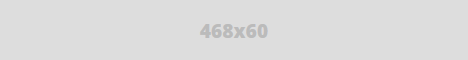Galaxy y flashing tutorial using Odin software
Tools we needed:
- Computer
- Micro usb cable
- Kies for samsung driver
- Odin software
- Firmware
- First need to download all we needed files KIES , ODIN and FIRMWARE
- After download all the files we need. Install kies first for mobile phone driver
- After you install the kies now open the Odin collection shell and select the button for S5360 Odin
- Now open the S5360 Odin flasher and select the firmware you've download
- After you set up the software now you must have to set up the phone into a download mode here's how? press and hold the volume up key center button key and the power on key at the same time and wait until the download image appear
Instruction to download mode:
galaxy y at download mode
- Now lets proceed to flashing connect the micro usb cable from mobile to pc and wait until the software Odin detect the mobile and press the "START" button and wait until it's finish
and it's done!!! see you again to my another tutorial for mobile phone software...
Tutorial for S5360 Samsung Galaxy Y flashing using odin
 Reviewed by Unknown
on
6:07 PM
Rating:
Reviewed by Unknown
on
6:07 PM
Rating:
 Reviewed by Unknown
on
6:07 PM
Rating:
Reviewed by Unknown
on
6:07 PM
Rating: