How to Hard Reset Sony Ericsson Xperia st18i
- Switch on mobile "Mobile Show Google Pattern Lock"
- Then go to emergency call press this code *#*#7378423#*#* After pressing key display show four options.
- Service info
- Service Setting
- Service text
- customization setting
4.Then press "Reset Customization" Phone will reboot and reset
And it's Done!
Thank you for Viewing this Post if you like to help others Please Share this.
Sony Ericsson Xperia ST18i Hard Reset TIPS AND TRICKS
 Reviewed by Unknown
on
5:54 PM
Rating:
Reviewed by Unknown
on
5:54 PM
Rating:
 Reviewed by Unknown
on
5:54 PM
Rating:
Reviewed by Unknown
on
5:54 PM
Rating:

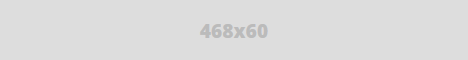


I appreciate this admin, But i m looking for Huawei Honor 8A hard rest trick.
ReplyDelete