The reason why the title is STABLE? Dahil sa dami na ng file recovery
software na nasubukan ko, eto pa lang ang accurate and stable na natry
ko, as it scans deep at kayang irecover most of the files deleted or
formatted, sa ibang SW kasi di nya mascan lahat.....
PROBLEM:
NAWALA ANG PICTURES SA MEMORY CARD NG DIGICAM
History:
Pinahiram ng customer ang DigiCam nya then pagbalik sa kanya wala ng lamang PICTURES
Action taken:
Check ko Memory Card, Corrupted na and need to format
Abiso ko muna customer na need format ang memory card, tinanong ako kung
marerecover ko daw ang PICTURES DUN kasi madami daw yun at andun lahat
ng picture memories nila..
Sabi ko Try ko mam, pag narecover po ang pictures charge po ay P600
Payag naman sya basta daw marecover kasi importante daw mga pictures nila at madami dami yun
Eto na , Format ko na memory card then Start ko na scan for recovery of PICTURES
TOOL NEEDED
TUT:
- - Just follow the red marks on images - -
Open Ontrack EasyRecovery Professional.exe and click continue
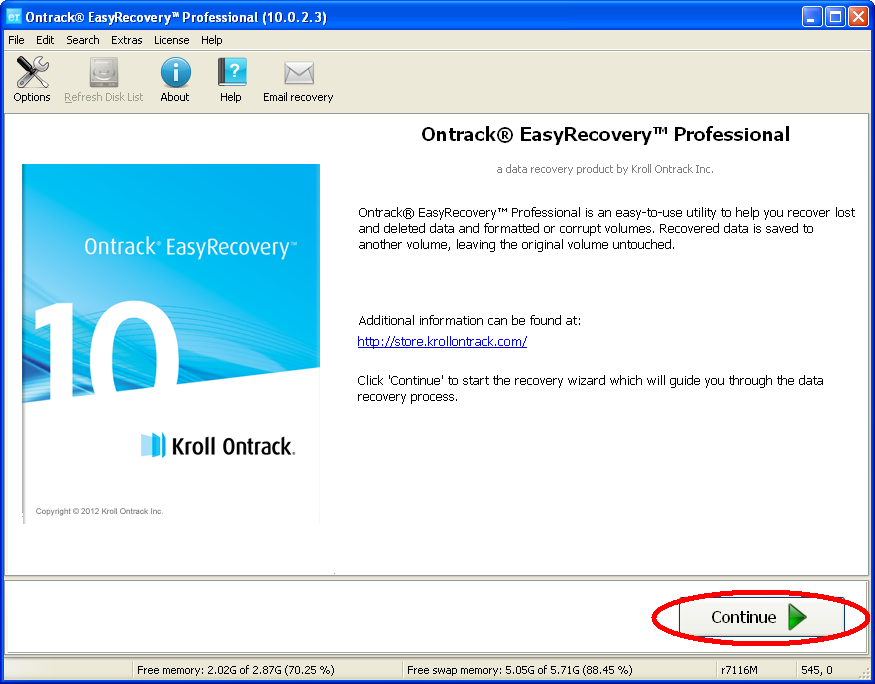
Select kayo anong type of device (flash drive or memory card) same lang po yan
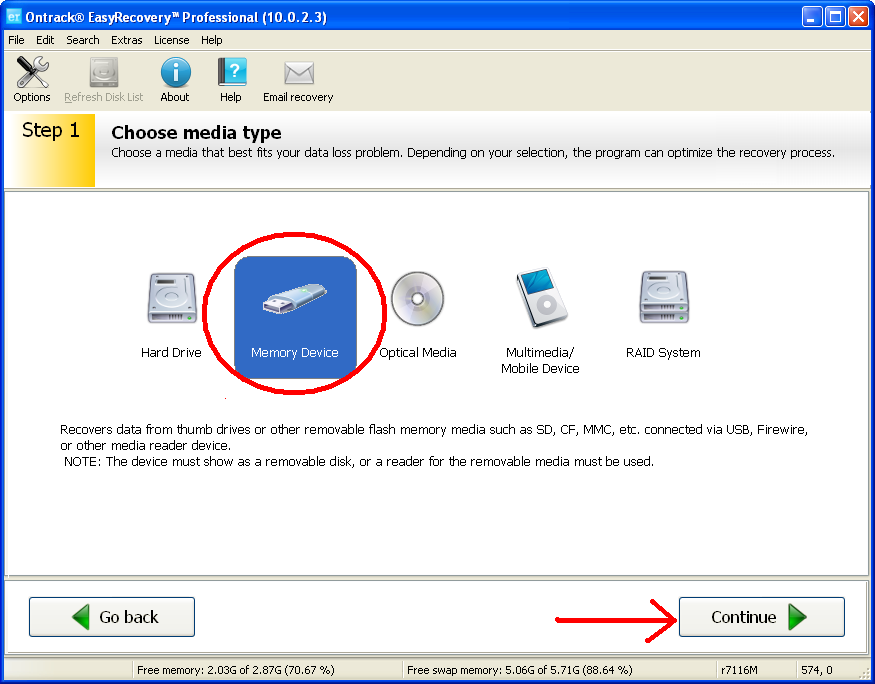
Choose the drive letter kung saan located ang memory card/flash drive na gusto nyo irecover
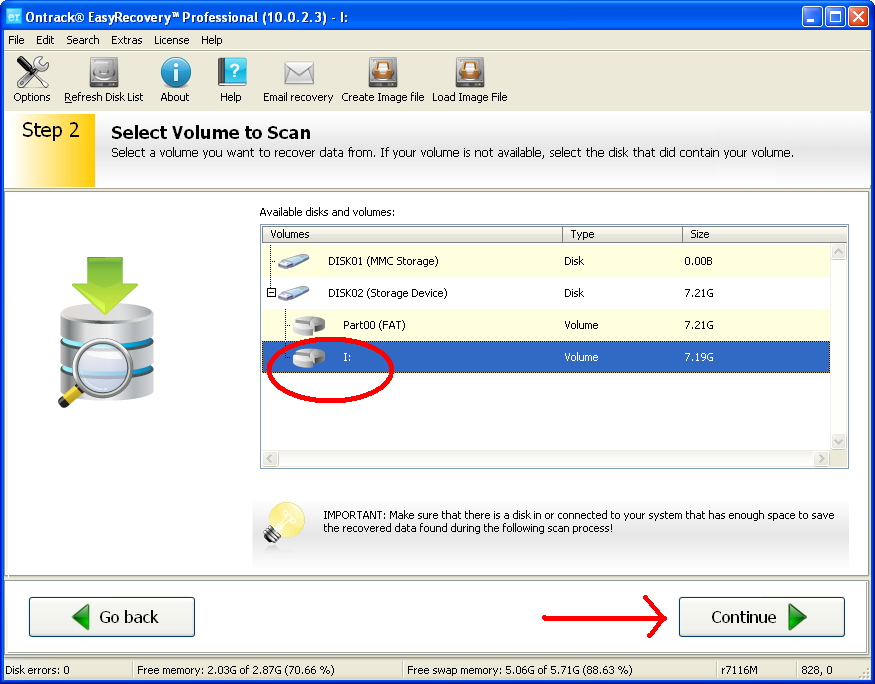
Choose kayo ulit kung pano nawala ang files
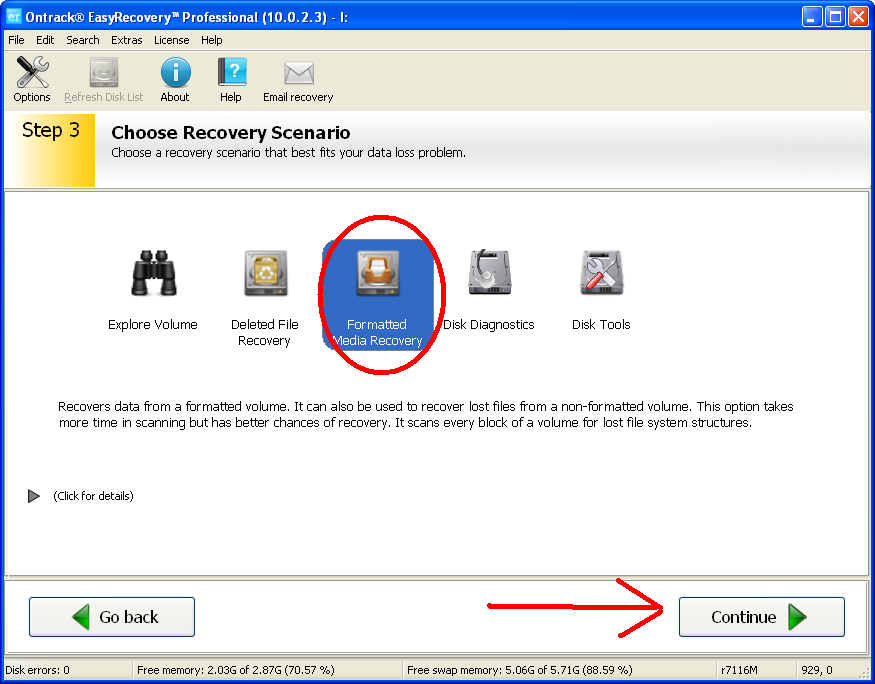
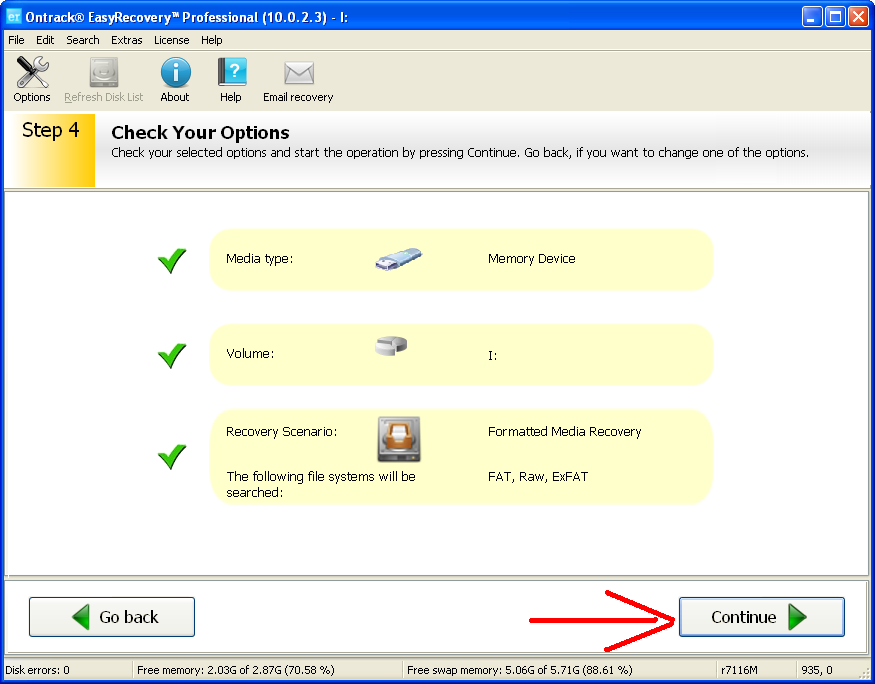
Wait a couple of minutes to finish scanning (depends on how big the files to be recovered
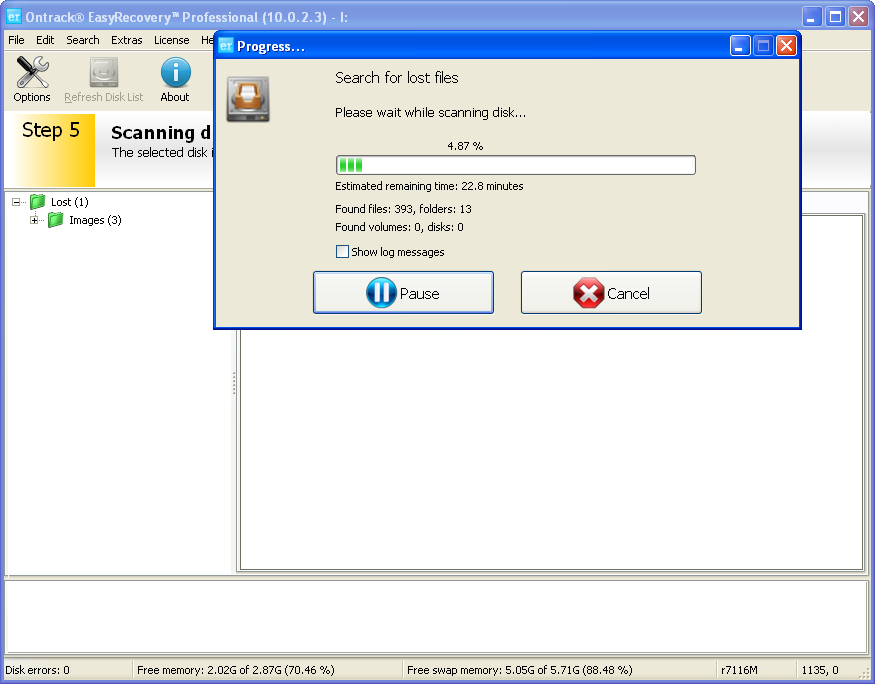
Click OK upon finished scanning
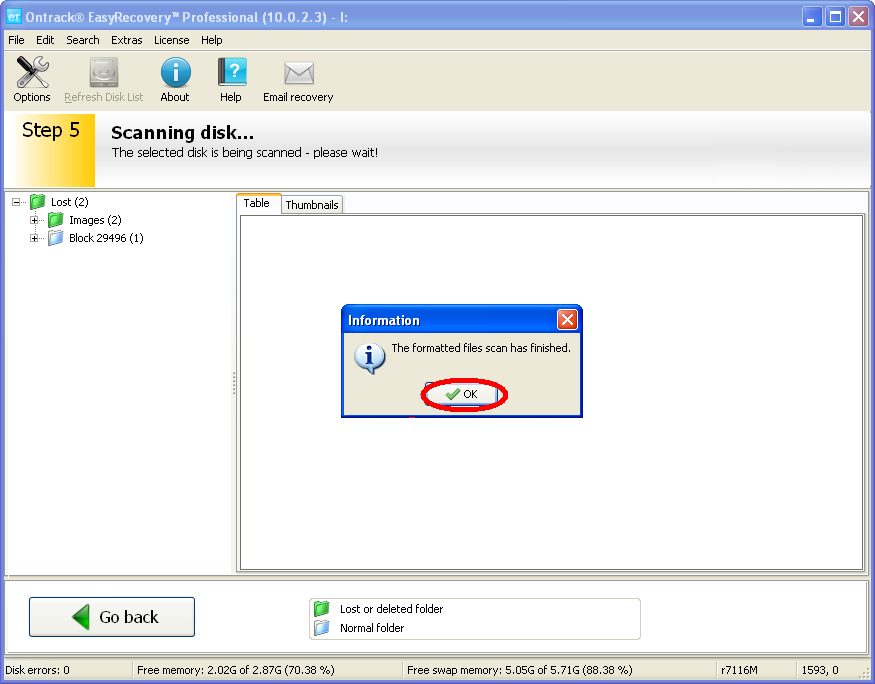
Then right click on files tyou want to recover and click save as then locate where you want to save the files
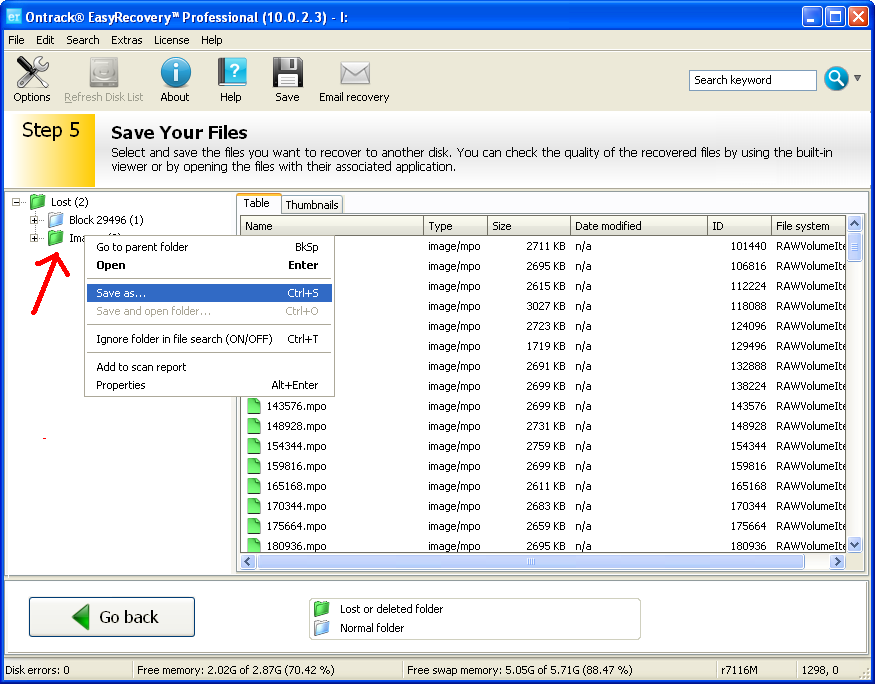
After ma save, Check nyo na kung nandon ang mga files na narecover....
DONE
Note:
May mga files na magiiba ang name most of it ay ung extension files
Ex: .JPG for images
In My case may mga files na narecover eh .MPO ang file extensions ,
I JUST CHANGE IT FROM .MPO to .JPG at ayun naging picture files na sila
RESULT:
Recoverd images
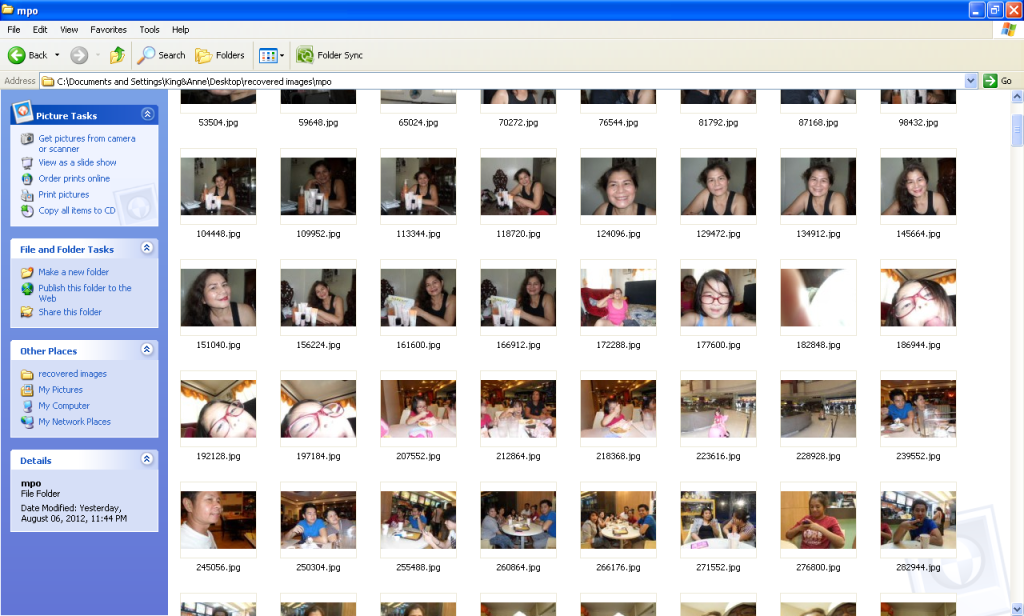
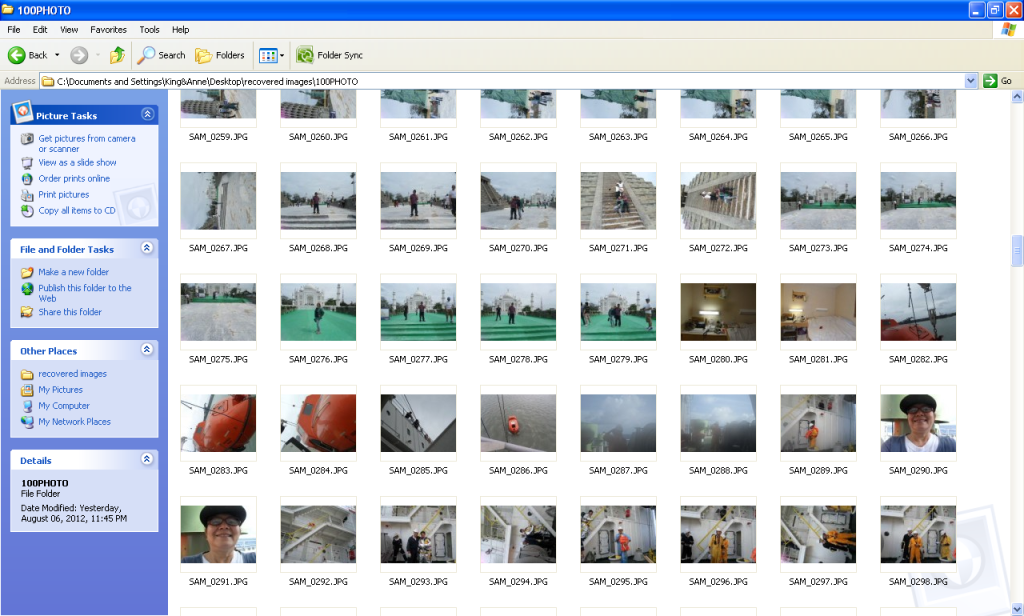
THIS TUTORIAL CREDIT GOES TO
foxim8ly OF GSMSANDWICH
![Easy and STABLE File RECOVERY(TUTORIAL)]() Reviewed by Unknown
on
5:15 PM
Rating:
Reviewed by Unknown
on
5:15 PM
Rating:

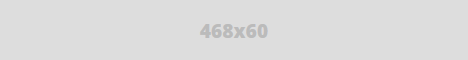
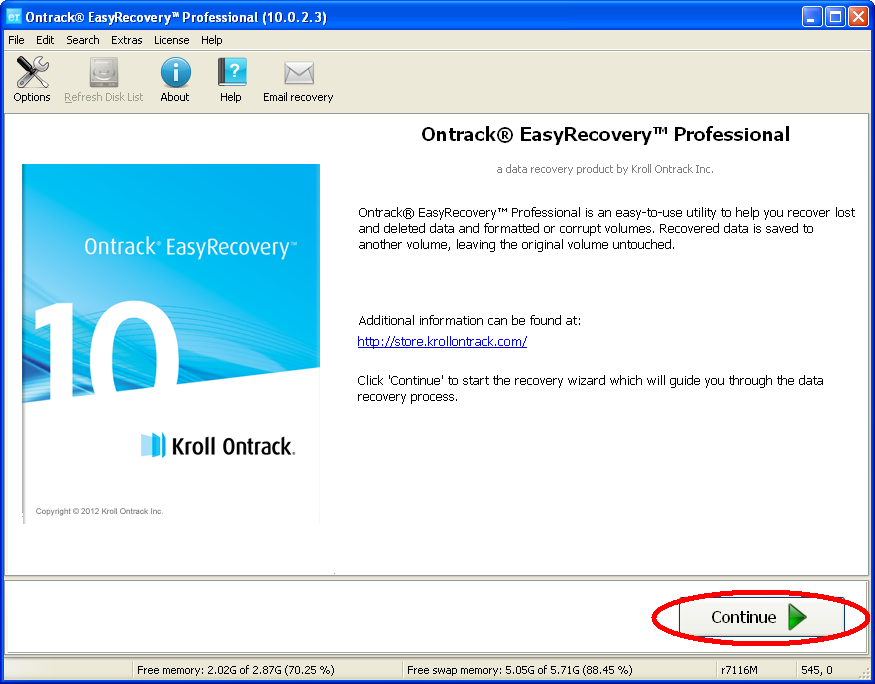
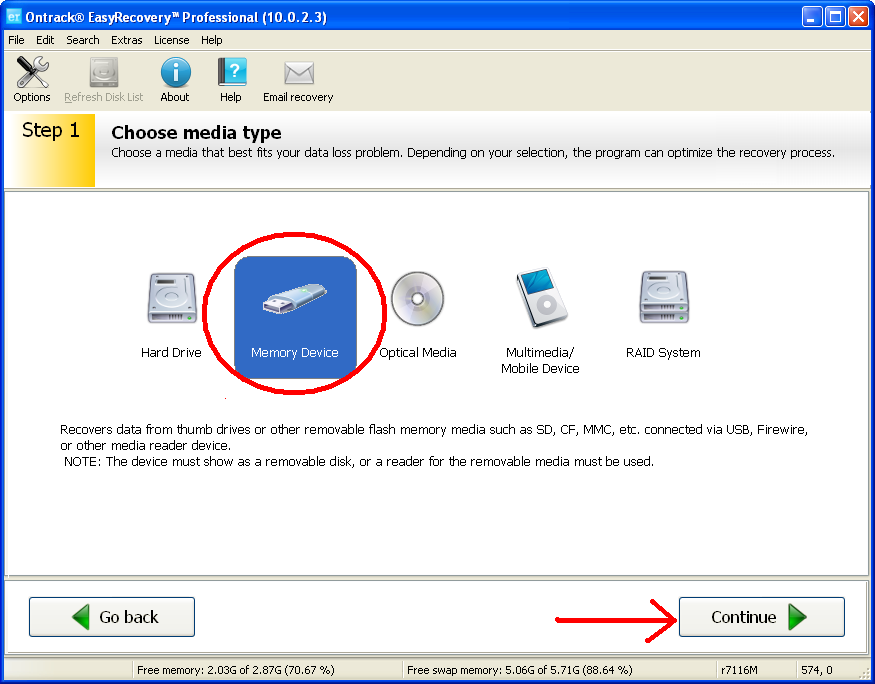
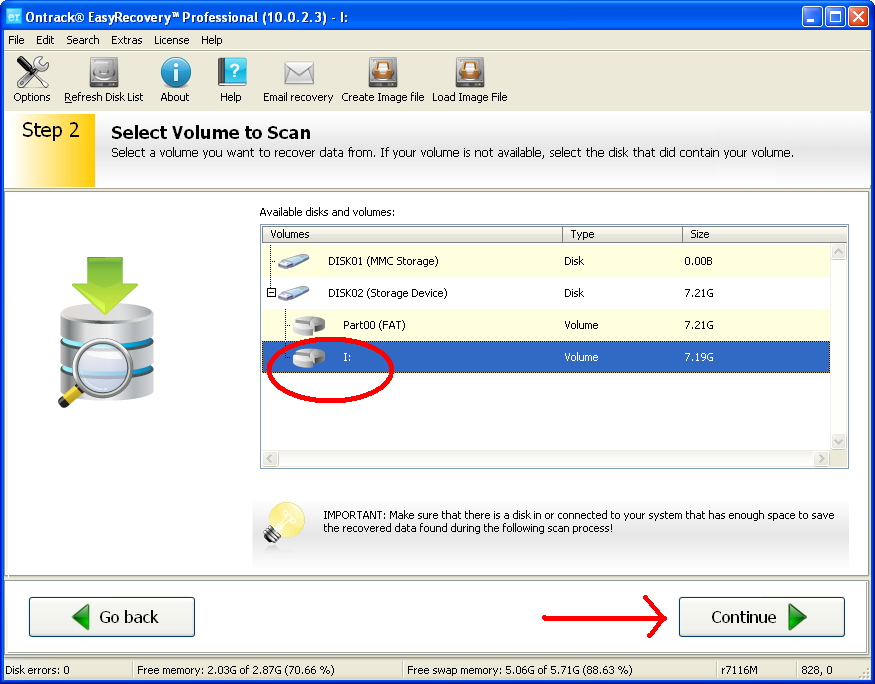
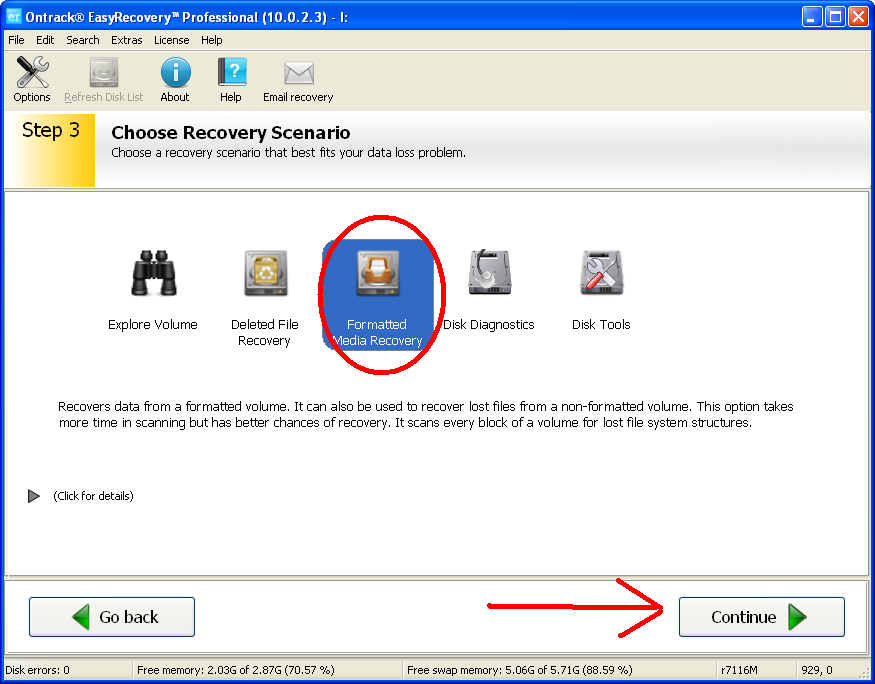
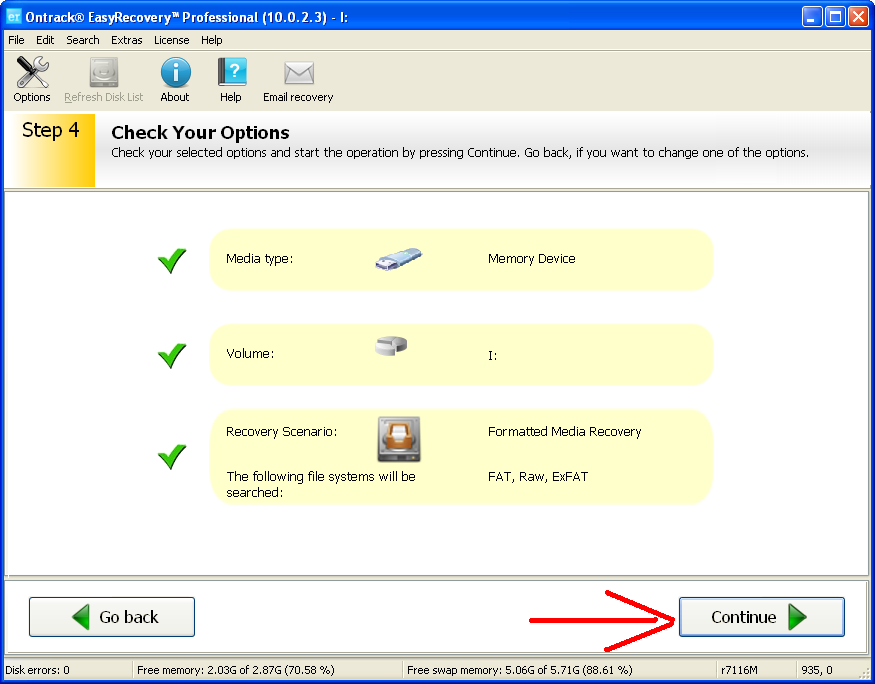
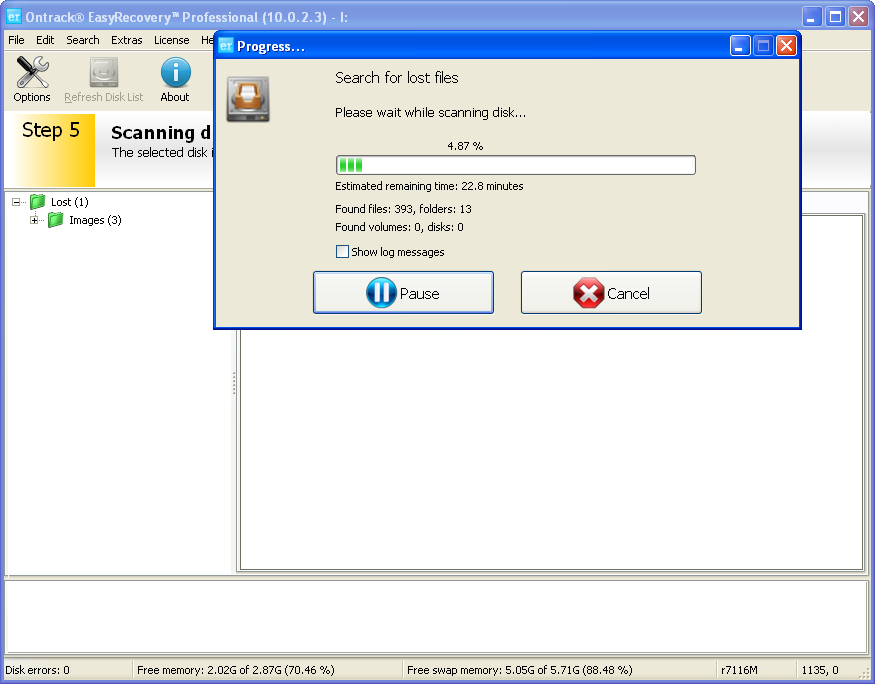
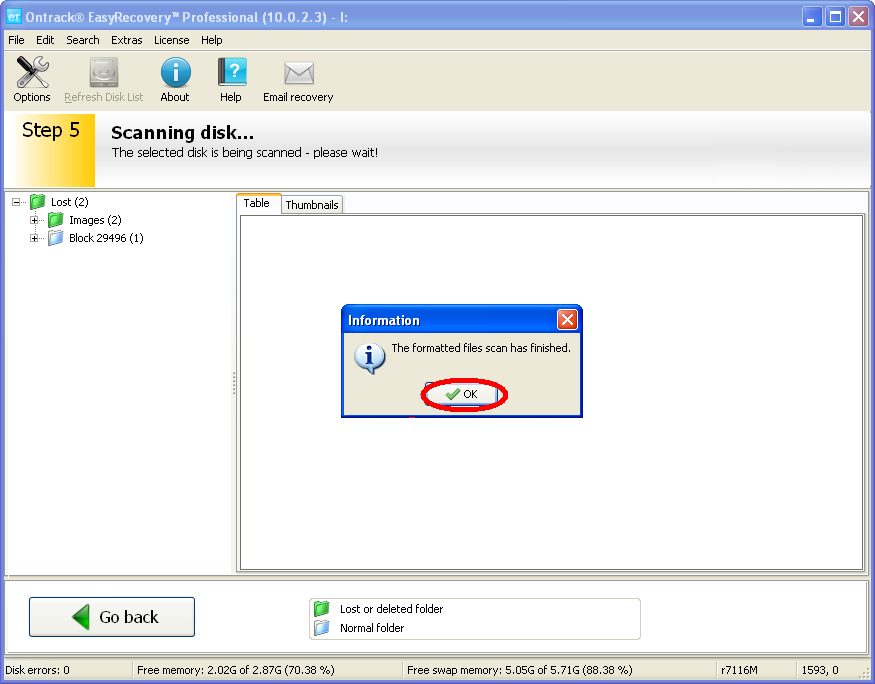
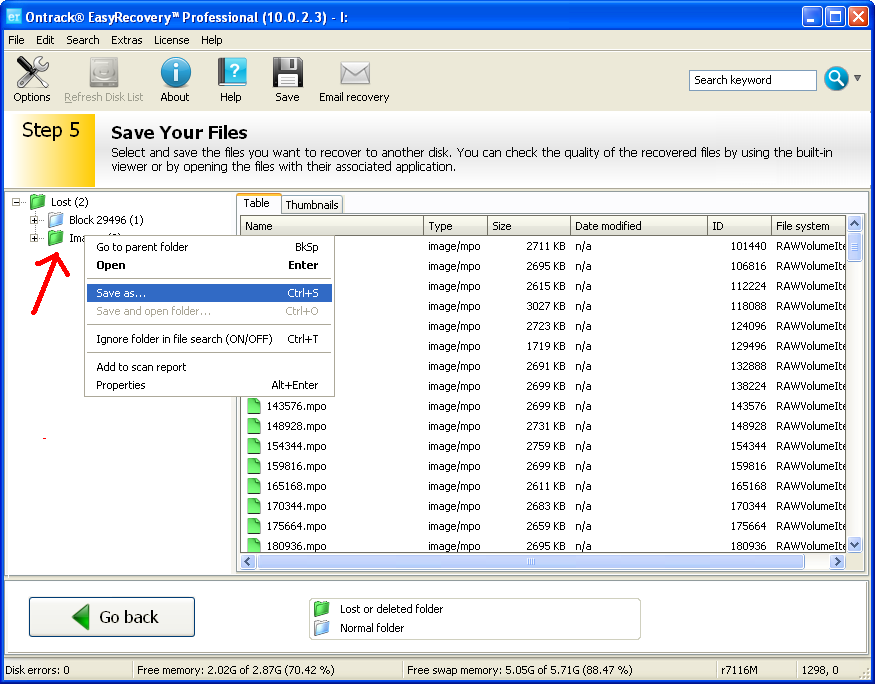
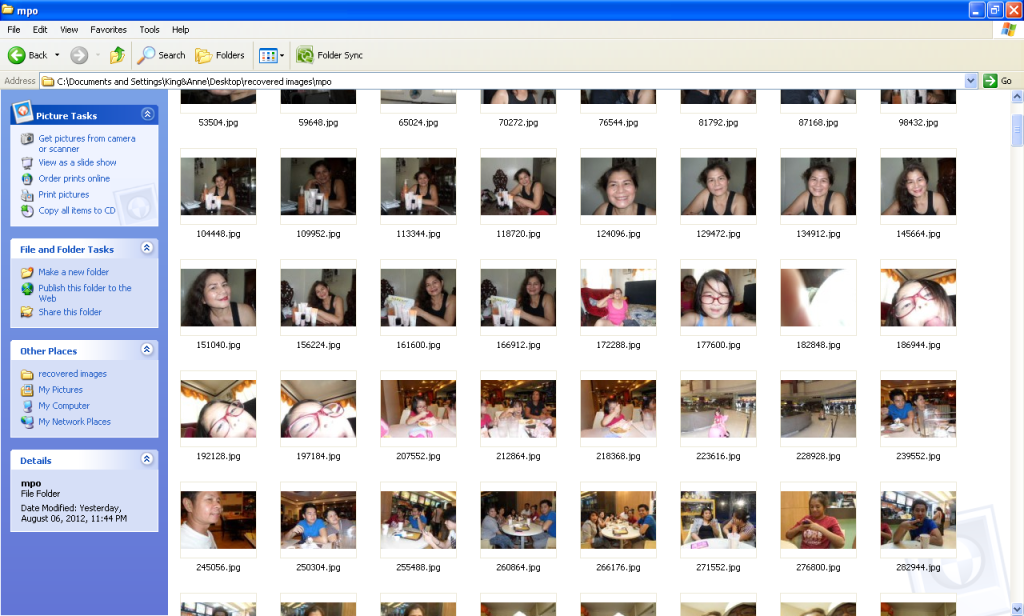
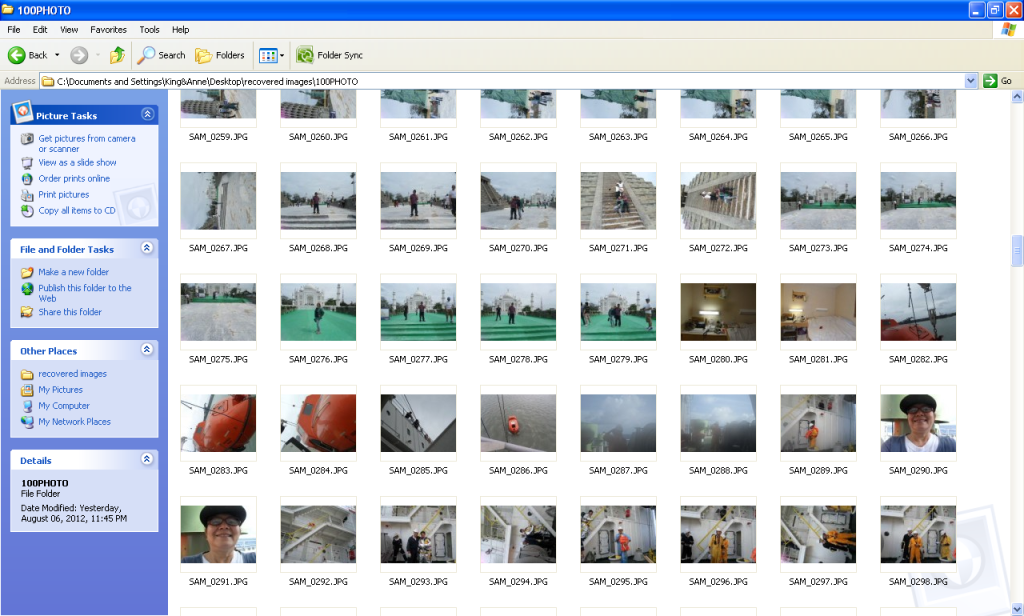

No comments: