Smart Netphone 701 unlocking tutorial



TOOLS:
Z4 ROOT FOR ZTE BLADE
RECOVERY MANAGER VO.37B
RECOVERY WORLD CLOCK 4.0.1.5 BLADE GEN2
CYANOGEN MODE
GOOGLE APPS
PROCEDURE:
1. transfer all files to root of your SDCARD
2. install z4root and root your device (temporary or permanent)
3. install recovery manager
4. run recovery manager then click install recovery then select recovery clockwork 4.0.1.5 blade gen2.img
5. reboot and enter recovery mode (pressing volume down on green android)
6. backup you rom from recovery (backup and restore > backup)
7. wipe data/factory reset
8. install zip from sdcard (choose update-cm-7.0.3-Blade-signed.zip)
9. install google apps (choose gapps-gb-20110613-signed.zip)
10. reboot



.
To Download all the files you needed Please Donate with us and Contact me at my email patrick.gino@yahoo.com Thank you
Smart Netphone 701 unlock
 Reviewed by Unknown
on
11:05 PM
Rating:
Reviewed by Unknown
on
11:05 PM
Rating:
 Reviewed by Unknown
on
11:05 PM
Rating:
Reviewed by Unknown
on
11:05 PM
Rating:

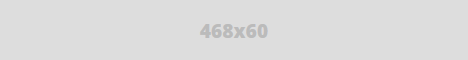



No comments: