 You want to Switch to IOS? But do you have important data to your android! And you always keep on asking to your self how to transfer your data to IOS to Easiest and Simple Ways.
You want to Switch to IOS? But do you have important data to your android! And you always keep on asking to your self how to transfer your data to IOS to Easiest and Simple Ways.Your Big Questions? Now is not really big Apple provide for you a simple solution to Switch to iPhone. Warning Not All Android Device can use this Solution. Your Android OS Must to be Updated version too. 4.0 and later can move your data to IOS.
 It’s easy to make the switch to iPhone.
It’s easy to make the switch to iPhone.
Everything
about iPhone is designed to be easy. That includes switching to one.
With just a few steps, you can migrate your content automatically and
securely from your Android phone with the Move to iOS app. Or visit an
Apple Store — we’ll help you move to your new iPhone and get you all set
up. Either way, it couldn’t be simpler.
- Contacts
- Message history
- Camera photos and videos
- Web bookmarks
- Mail accounts
- Calendars
- Free apps*
The Move to iOS app transfers your content for you.
No need to save your stuff elsewhere before switching from Android.
The Move to iOS app securely transfers your content for you.
The Move to iOS app securely transfers your content for you.

Step 1Download the Move to iOS app on your Android device.
Start by downloading Move to iOS from any Android app store. The app is supported on all phones and tablets running Android 4.0 and later.Download Move to iOS

Step 2Transfer your content easily and safely over Wi‑Fi.
When you choose to migrate your data, your new iPhone will create a private Wi‑Fi network and find your nearby Android device running Move to iOS. After you enter a security code, it will begin transferring your content and put it in the right places. Just like that.
Step 3Get started with your new iPhone.
Once your content has been transferred, you’re ready to get going. iOS will set up your default mail account. And soon, it will add any free and paid apps you already own to your iTunes Wish List.* That’s it — you can start using your new iPhone and experiencing its endless possibilities. Enjoy.Get support for your iPhone
Credit to http://www.apple.com/iphone/switch-to-iphone/
Transfer your Android Data File to your iPhone IOS 9 device
 Reviewed by Anonymous
on
7:32 PM
Rating:
Reviewed by Anonymous
on
7:32 PM
Rating:
 Reviewed by Anonymous
on
7:32 PM
Rating:
Reviewed by Anonymous
on
7:32 PM
Rating:

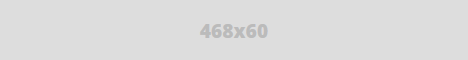



No comments: