Samsung galaxy y duos 6102 unlock done by Z3x
mga boss share ko lang repair ko
6102 unlock done
TOOLS
mga boss share ko lang repair ko
6102 unlock done
TOOLS
Z3x Box and Micro Usb
Instruction
Quote:
| .First Download this file: DOWNLOAD .after ma download ang file ilagay ang zip file sa labas lang or root ng memory card .after mo ma ilagay ang .zip file sa memory card turn off ang phone at sundan lang ito .press power on>center button>volume up ng sabay sabay wag bibitawan hanggang mag restart .after mag restart click mo lang ang (Select update from SD Card option.) .at hanapin ang .ZIP file na nilagay mo sa memory card .pag tapos na ang update select reboot phone .after mag reboot wag mainip relax relax muna mag hintay ng ilang minuto......... And Your Galaxy Y S6102 is now rooted!
HOW TO UNLOCK 6102 Via Z3x
|
happy unlocking 

Thank you for Viewing this Post if you like to help others Please Share this.
To help us Please Donate with us
Samsung galaxy y duos 6102 unlock done by Z3x
![Samsung galaxy y duos 6102 unlock done by Z3x]() Reviewed by Unknown
on
5:31 PM
Rating:
Reviewed by Unknown
on
5:31 PM
Rating:

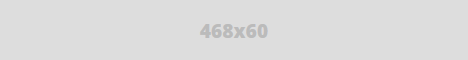



No comments: